Changelog
Follow up on the latest improvements and updates.
RSS
new
improved
fixed
Admin Console
Subscriber Console
v2.5.2.0
Version: 2.5.2.0
Date: 02.07.2025
Type: Minor
About this Release
This is a minor release that brings a set of enhancements focused on improving the flexibility and performance of the Apiculus® platform. These updates aim to strengthen the overall system and deliver a more secure and reliable experience for users.
Platform Security Enhancements
The release includes several security improvements focused on strengthening the platform’s stability and reliability. These enhancements reflect ongoing efforts to maintain a secure and resilient environment for all users.
TDS Deduction on Tax Amount
End-Users can now record Tax Deducted at Source (TDS) on both the total invoice amount and the tax component. This enhancement gives users greater control over tax and accounting processes by allowing TDS to be applied directly where needed.
CIDR Blocking Option in VPC Creation
This enhancement enables service providers to block
specific CIDR ranges
preventing end users from creating Virtual Private Clouds (VPCs)
using those blocked ranges. This option is configurable via the system backend, and the user interface
has been updated to clearly show which ranges are blocked. When creating a VPC, the system will automatically prevent the selection of any IP addresses within the blocked ranges. These improvements enhance network governance and reduce configuration errors.Invoice/Estimate Notification
Admin users will now receive email notification for open estimates that have not yet been converted into invoices. This enhancement offers improved visibility into pending invoice generation and helps minimise the risk of revenue loss by ensuring timely tracking of financial items.
Other Improvements & Fixes
- Bulk Payments Template:Resolved a user interface issue in the bulk payments template within the Transactions section of the administrator console.
- StorPool Disk Mapping:Fixed an issue where disk offerings were mapped incorrectly when using StorPool storage. The disk offering now correctly aligns with the intended StorPool tier.
- Minor Bug fixes
new
improved
fixed
Admin Console
Subscriber Console
v2.5.1.0
Version: 2.5.1.0
Date: 15.05.2025
Type: Minor
About this Release
This is a minor update that delivers important security improvements to the Apiculus® system, along with a key feature enhancement.
Platform Security Enhancements
This release includes a set of security improvements focused on enhancing the platform’s stability and reliability. These updates reflect our ongoing commitment to delivering a secure and resilient environment for all users.
Key Highlights
:- Enhanced input handling and data validation.
- Improved access and session controls.
- Internal hardening of service endpoints.
- Upgrades to critical libraries and components.
Impact
: These changes contribute to improved system integrity and help meet industry-aligned security expectations.Enhancement - Automated License Management for VNF Virtual Firewalls
- Apiculus® now empowers service providers to offer Fortinet Firewall with the FortiFlex licensing and pricing model, providing end-users with a seamless, user-friendly experience for creating and managing Fortinet Firewalls. Users can set up their firewalls effortlessly, while in the background, licenses are automatically generated and applied at startup—completely eliminating manual intervention. For now, service providers continue to manage license pricing through the existing template and compute pricing models, ensuring a straightforward and consistent approach.
Key Benefits
This release strengthens Apiculus® platform security with enhanced controls and automated license management for VNF Fortinet Firewalls. These updates are part of our ongoing commitment to maintaining a secure and reliable platform for our users. Regular assessments and improvements ensure Apiculus® continues to meet industry security standards.
new
improved
Admin Console
Subscriber Console
v2.5.0.0
Version: 2.5.0.0
Date: 27.01.2025
Type: Major
About this Release
This is a major release with the following new features across the Apiculus® system.
New Features
The following are the new features in this release:
- E invoicing
- TDS Payments Support
- Support for Multiple Biller
E invoice Integration
This feature is to automate and streamline the invoicing processes, provide better control to admin users, and integrate with IRP system for seamless invoice management and improve operational efficiency for our admin users on Service Provider Admin Portal.This will bring the invoice generation GST compliant with improved accuracy and reduced manual errors.
Highlights:
- Automates the invoicing lifecycle from estimate generation to final invoice publication.
- Streamline operations and reduces manual interventions.
- Supports mandatory e-invoicing requirements, including Invoice Reference Numbers (IRN) and QR code generation.
- Seamlessly integrates with IRP systems for reporting.
- Provides detailed tracking and audit trails for invoices, improving visibility and traceability for admins and finance teams.
- Service Provider Admins gain centralised control over invoicing tasks.
TDS (Tax Deducted at Source) Payment Support
This feature is to easily manage and track TDS deductions directly within the platform.
The TDS Payment Support feature introduces:
- Configurable TDS percentages at the account level.
- TDS tracking for invoices via the Admin Portal.
- Enhanced profile settings to distinguish between Organisation and Individual accounts.
- End-user now can pay TDS amount from the Subscriber portal.
Highlights:
- This will enable CSPs to register TDS payments against invoices, ensuring accurate tax reporting.
- This will enhance the admin control by monitoring TDS records and configuring default/custom TDS percentages.
Multiple Biller Management
This feature is to support managing multiple billers entities in a single account, enhancing operational efficiency.
Highlights:
- Flexibility to create and manage invoices for multiple billers.
- This feature will automatically map subscribers to the default biller entity based on their state during account creation. This will also enable admins to manually map subscribers to a specific biller entity via an interactive dropdown interface.
- Simplified billing operations for businesses with diverse billing needs. This ensures accurate inclusion of biller-specific information, such as GSTIN, state codes, and digital signatures. It adheres to Indian invoicing standards, including IRN and QR code generation.
Benefits of the Update
Greater flexibility in billing and invoicing processes.
Reduction in manual effort, leading to improved efficiency and productivity.
new
improved
fixed
Admin Console
Subscriber Console
v2.4.0.0
Version: 2.4.0.0
Date: 05.10.2024
Type: Major
About Release
This is a major release with a few new features and enhancements across the Apiculus® system.
New Feature: Next-Gen VNF Virtual Firewalls
Virtual Firewalls on Apiculus have transformed from the beta phase into a fully supported feature, enabling Apiculus cloud users to use Virtual Firewalls in a Virtualized Network Function (VNF) style. Key features include support for multiple VLANs and Public IPv4 addresses and automated service activation. Additionally, service providers will gain enhanced monetisation options for firewall components, and Apiculus cloud subscribers will benefit from more robust firewall management capabilities.
Highlights:
- Multi-VLAN support and multiple Public IPv4 addresses for Virtual Firewalls.
- Automated service activation, reducing the need for manual intervention.
- Service Provider Admins can manage the lifecycle, templates, and monitoring through Apiculus SP Admin, Apache CloudStack, and Zabbix.
- Cloud Subscribers can create, configure, and manage Virtual Firewalls with enhanced network interface controls, snapshots, etc.
- Limitations include predefined WAN-LAN configurations and one firewall per gateway.
New Feature: IPv6 Support
Apiculus introduces support for Internet Protocol version 6 (IPv6), providing enhanced address space and routing for network traffic. IPv6 support is available for both shared and isolated networks, as well as for VPC Network Tiers. This release allows users to deploy instances with dual-stack (IPv4 and IPv6)configurations, supported on KVM and XenServer hypervisors.
Key Features:
- IPv6 Addressing: Supports 128-bit IPv6 addresses with eight groups of four hexadecimal digits (e.g., 5001:0dt8:83a3:1012:1000:8s2e:0870:7454).
- Dual-stack Environment: Instances in shared & isolated networks, also VPC Network Tiers can obtain both IPv4 and IPv6 addresses from the DHCP server, enabling dual-network environments.
- IPv6 Instance Behavior: Instances generate a self-assigned link-local IPv6 address and receive a stateful global or site-local address via DHCPv6.
Limitations
:- Security groups, userdata, and metadata are not yet supported.
- Password management is not available for IPv6 instances.
Note
:This feature is experimental on Apiculus, and IPv6 network routing control in Guest , shared and VPC Network Tiers is outside Apiculus management(As this is the limitation on Cloudstack)
.UI/UX Enhancements
- New and improved layout for end-user notifications to enable faster parsing and scanning of content.
- Standardised Console buttons with concise labels and intuitive icons as cues for opening in a new tab or window for 'further' management.
Other Enhancements and Fixes
- Enhanced the usage and rating system automatically to account for missed intervals.
new
improved
fixed
Admin Console
Subscriber Console
v2.3.1.0
Version: 2.3.1.0
Date: 10.09.2024
Type: Minor
About Release
This is a minor release with a few new features and enhancements across the Apiculus® system. In this release, key enhancements include a new pricing system for RHEL instances, service plan visibility options, and significant catalogue management process improvements.
New Feature: RHEL Core-Based Pricing System
Apiculus now supports a detailed RHEL (Red Hat Enterprise Linux) pricing model based on virtual CPU (vCPU) core slabs. Administrators can configure pricing per Red Hat’s standard core model, which includes:
- 1-8 vCPUs
- 9-128 vCPUs
- 129+ vCPUs
Service provider admins can easily define pricing tiers via the Apiculus admin portal, streamlining the setup for various RHEL instance types. End-users benefit from an easy provisioning process by accessing the "RHEL Instances" section under the Compute menu. This feature ensures a seamless experience for configuring and deploying RHEL instances, offering full access to all RHEL features.
New Feature: Hiding Hourly/Monthly Plans
Service providers now have the flexibility to control service plan visibility by offering hourly, monthly, or both options for all services (except for account-level services like Data Transfer, Secondary Storage, DNS Management, and Instance Protection). Admins can tailor the offering based on customer requirements, whether for short-term usage via hourly plans or long-term service subscriptions via monthly plans. This customisation enables more precise service offerings and better alignment with customer preferences.
New Feature: Catalogue Cloning for Simplified Administration
The new Catalogue Cloning feature enhances the ease of managing custom catalogues. Administrators can now duplicate existing catalogues, adjust pricing, add or remove packs, and assign them to specific user accounts. This feature significantly reduces the time spent creating catalogues from scratch, ensuring efficiency and accuracy. By using cloned catalogues, service providers can quickly adapt to changing business requirements and user demands without starting the process a new one.
Other Enhancements and Fixes
- Improved the credit note interface to make it easier to understand and simplify the credit creation process.
- Resolved an issue where the protection service menu was shown to end users even when it hadn't been configured by the admin.
- Updated the 'threshold' parameter in Autoscale groups to accept only integer values.
- Fixed a bug to ensure that object storage actions are now accessible for child accounts as well.
new
improved
fixed
Admin Console
Subscriber Console
v2.3.0.0
Version: 2.3.0.0
Date: 09.07.2024
Type: Major
About Release
This is a major release with a new feature and enhancements across the Apiculus® system.
New Feature: Apiculus Backup Service
Apiculus now offers the
Apiculus Backup Service
, integrated with Acronis
. Service provider administrators can quickly configure and set prices via the admin portal. End-users can effortlessly take backups and recoveries with automated protection that activates upon instance creation or opt for the service manually post-instance creation. Additionally, users benefit from built-in cybersecurity features and can configure advanced protection settings through the Acronis Cyber Protect dashboard. For more details on enabling this service, please get in touch with the Apiculus support team at <support@indiqus.zendesk.com>.
UI/UX Enhancements
We've made several modifications to enhance the user interface and experience for a more intuitive and seamless interaction. Here's what's new:
- Updated Notification icon for more cohesiveness.
- Updated the main Call-to-Action (CTA) for starting a new creation process with "New".
- Enhanced data structure of tables for more expeditious and concise understanding.
- Standardised empty screen layout for services so that important information is available up front with the new typography and layout.
- Enhanced the user experience with upgraded action buttons/CTAs and hint messages in Account Centre forms.
- Reorganised Account Centre form to help fill up with ease.
- Clean and reorganised user menu.
- New Sidebar Pane for faster workflows and a delightful user experience.
- Streamlined the end-user dashboard for clearer communication of usage data.
Other Enhancements and Fixes
- Object Storage service now supports user login with Single Sign-On (SSO) and allows uploading large files from the Apiculus CloudConsole UI (subject to the universal S3 limit of 5TB per upload).
- Eliminated the Zabbix dependency for instance graphs. Apiculus now utilises native CloudStack instance metrics for graphs.
- Minor bug fixes.
improved
fixed
Admin Console
Subscriber Console
v2.2.2.0
Version: 2.2.2.0
Date: 06.04.2024
Type: Minor
About Release
This is a minor update that includes significant security enhancements designed to improve the Apiculus system. Additionally, it addresses an issue related to deleting an Instance with configured alerts.
[UPDATE - 30.06.2024]
- Fixed an issue with Redis Sentinel that was impacting account creation
- Fixed a bug related to IPv4 billing in hourly mode
- Improved the security of the Apiculus software
new
improved
fixed
Admin Console
Subscriber Console
v2.2.1.0
Version: 2.2.1.0
Date: 24.02.2024
Type: Minor
About this Release:
This release brings minor improvements, a refresh of existing features, and bug fixes across the Apiculus system.
Refresh: Admin Settings
We've revamped the Admin Settings with a new, user-friendly interface (UI) and improved user experience (UX). Menu items have been organised more logically, making it easier for admin users to find what they need.
Refresh: Accounts Management
Managing accounts, particularly creating end-user accounts from the admin portal, has been completely redesigned for a more straightforward UI and smoother UX.
Refresh: Multicloud AWS
Apiculus has refreshed the Multicloud feature for AWS, bringing it in line with the UI standards of version 2.0. Service provider admins now have a simpler method to toggle the service on or off, while end-users can easily activate the service with a straightforward and intuitive process.
Refresh: Secondary Storage & Data Transfer
Expanding on the user experience improvements in version 2.0, Apiculus has updated the interface for Secondary Storage & Data Transfer, which is now accessible from the Account-level services menu. The revamped interface is more user-friendly, allowing admin users to update pricing conveniently. Please note that quota packs will be discontinued, and Secondary Storage & Data Transfer will now be charged based on usage.
Enhancements and Bug Fixes
- A new empty screen was introduced for the autoscale group listing page.
- Added access instructions for the Kubernetes Dashboard for Kubernetes version 1.24 and above.
- Updated a few application-level security checks.
- A new payment gateway, Paytabs, was introduced.
- A new SMS gateway, Jormal, was added.
- Additional fields are now configurable.
- Resolved an issue with the Country code not updating for admin user roles.
- Fixed a UI issue with the listing details of requests.
- Resolved a UI bug encountered during the creation of admin user accounts.
- Addressed an issue related to the creation of quick plans.
- Resolved a UI bug while displaying the negative service balance.
- Fixed a UI issue about the listing of Virtual Firewall Instances.
- Updated the helper text for the breach field in the autoscale group
- Resolved the issue where the password for accessing the pfSense UI was sent inaccurately over email.
- Resolved a UI issue with the display of coupon code notifications.
- Addressed a few bugs related to hourly billing.
- Rectified a UI bug encountered during the creation of Quick Plans.
new
improved
fixed
Admin Console
Subscriber Console
v2.2.0.0
Version: 2.2.0.0
Date: 16.01.2024
Type: Major
About this Release:
This is a major release with a new feature, a refresh of existing features, and enhancements across the Apiculus system.
New Feature: Support for Multicurrency
In this release, Apiculus embraces multicurrency support, allowing service providers to offer their services in various currencies tailored to the preferences of individual customers. End-users now have the flexibility to sign up with a currency different from the base currency supported by the service providers, with their accounts reflecting the chosen currency. Service providers can conveniently choose a currency during customer onboarding and establish default credit limits for each selected currency.
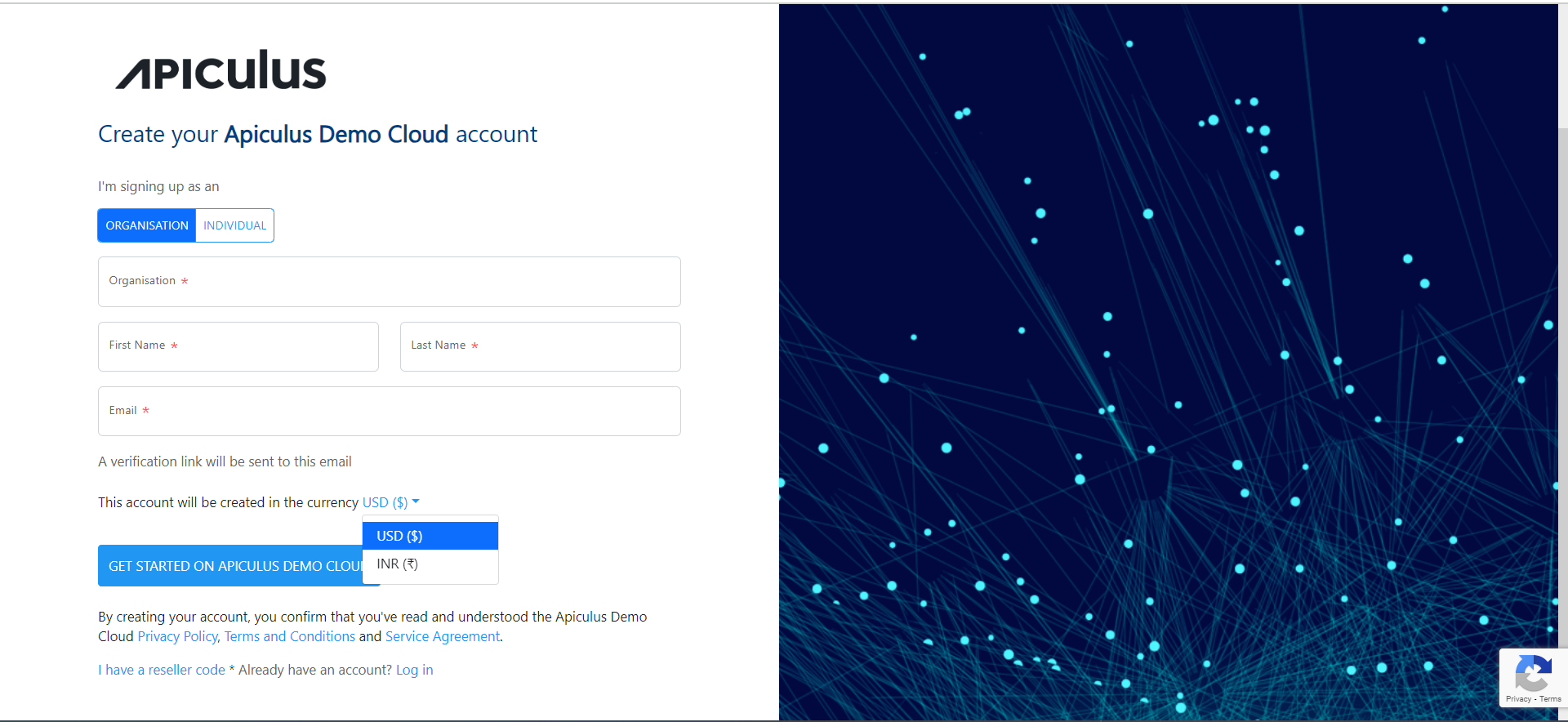
Refresh: Object Storage
Building on the user experience enhancements introduced in version 2.0, Apiculus presents a revamped and user-friendly interface for the Object Storage service. Service provider admins can now easily enable the service and configure prices, while end-users enjoy an intuitive experience when utilising the service.
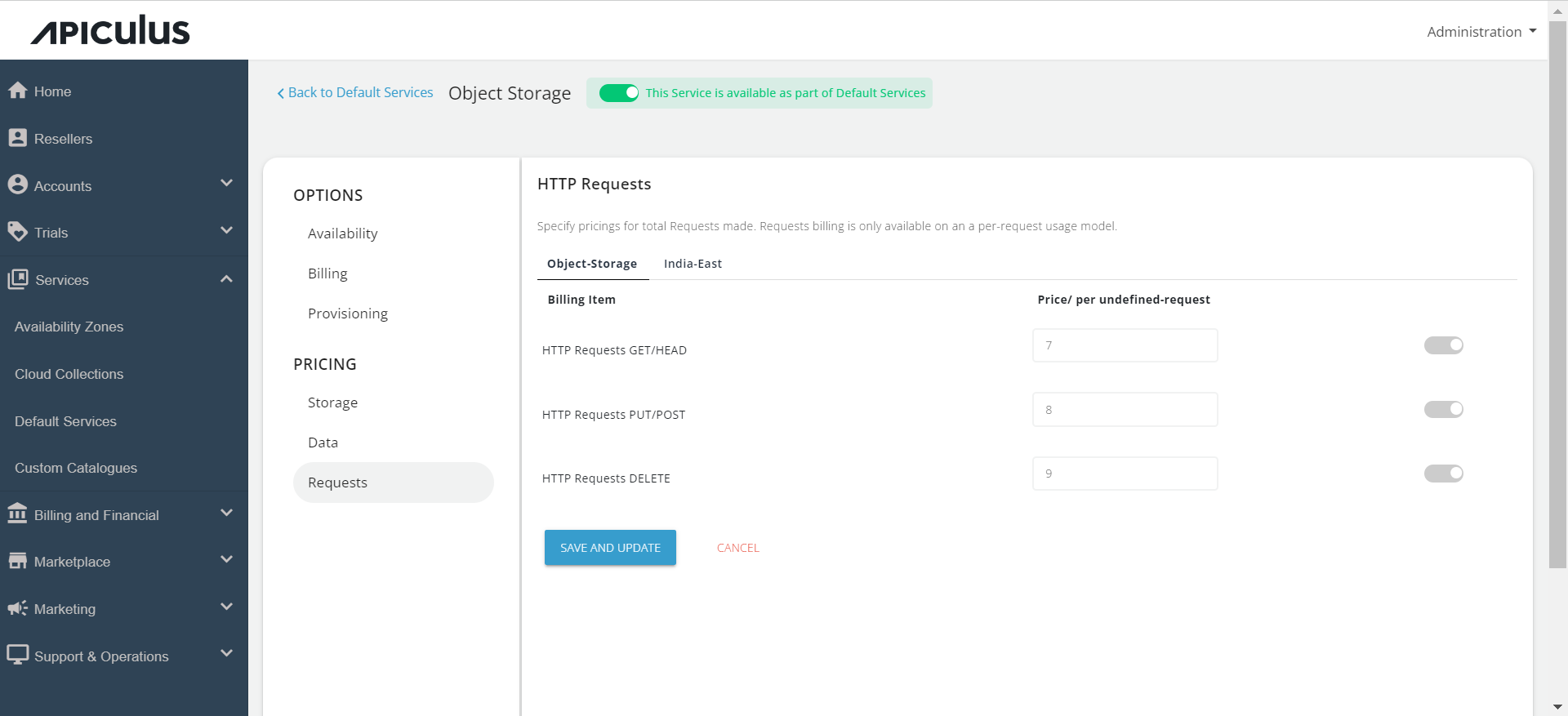
Refresh: AutoScale
The AutoScale feature in Apiculus undergoes a comprehensive refresh, transitioning from the previous Ragnar and Zabbix combination to CloudStack's native AutoScale feature. This feature empowers end-users to manage their workloads by configuring autoscale groups and defining scale-up and scale-down policies as required.
Note:
The brand-new AutoScale feature is native to the Apiculus technology stack, and we'll be deprecating the older system. Our Support team will reach out to you with the next steps regarding upgrading to the new AutoScale.
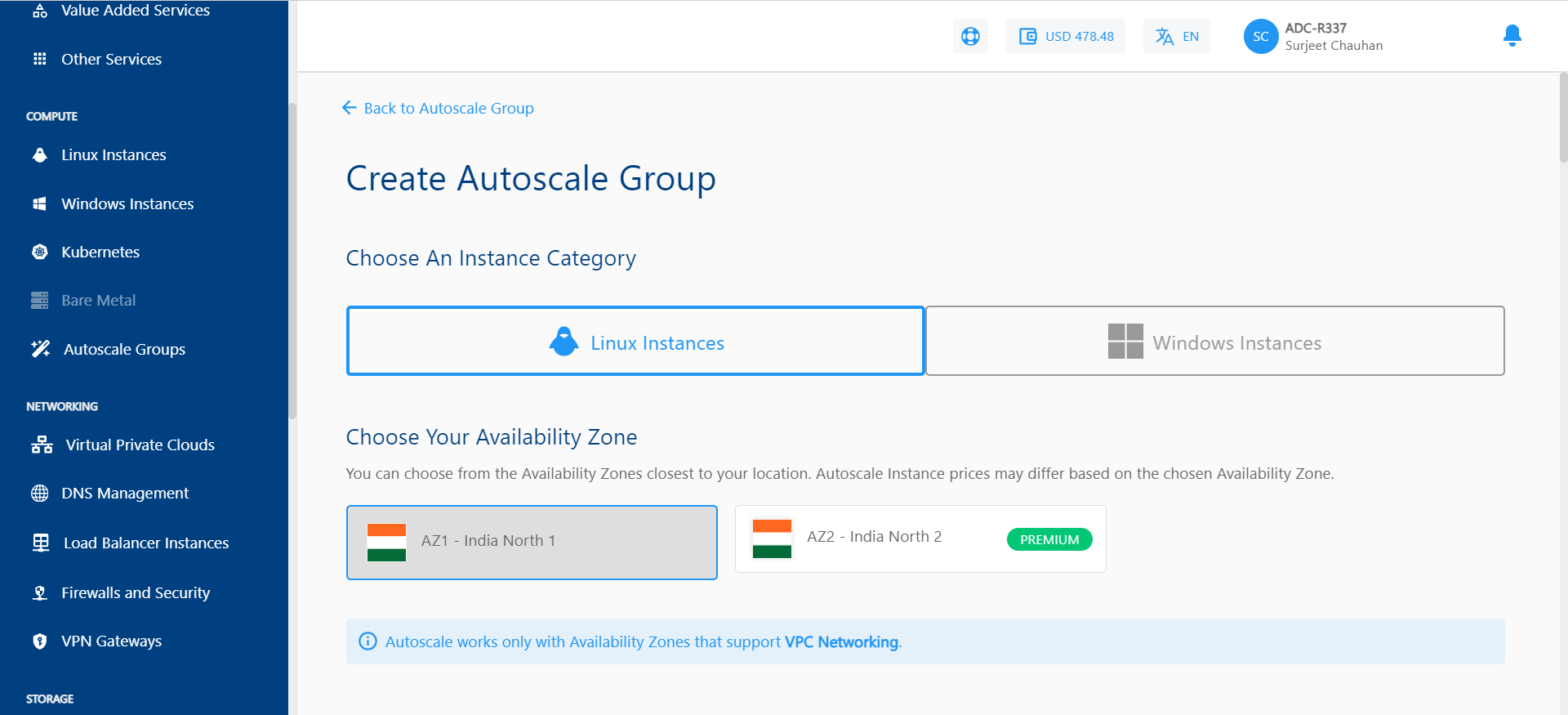
Other Enhancements and Fixes:
- A new payment gateway, HDFC Payment Gateway, is introduced, offering customers an additional secure payment option.
- Fixed a UI bug while reconfiguring disk size under Instance Operations.
- Fixed an issue with the active time session out where the active users were experiencing timeouts because token expiry wasn't refreshing for ongoing interactions.
- Resolved a UI issue in the Kubernetes Cluster where the incorrect throughput value was displayed. RAM was erroneously shown in place of throughput.
- Increased the VFI instance name length to 55 characters, aligning it with ACS standards. Previously set at 48 characters.
- Fixed a UI issue in which the Security Group tab will only be displayed if an EC/Basic zone is configured.
- Introduced an API to display Trial Benefits applied to each subscription on the invoice.
- Integrated changes in the response structure for the Machine listing API in the MAAS List, ensuring accurate information is displayed.
new
improved
fixed
Admin Console
Subscriber Console
v2.1.1.1
Version: 2.1.1.1
Date: 22.12.2023
Type: Minor
About Release
This is a minor release with some enhancements and bug fixes across the Apiculus® system.
Enhancements and Fixes
- Introduced compatibility with Zabbix 6, enriching monitoring and management capabilities within the system.
- Enhanced input validation for ticket subjects and descriptions, accommodating lowercase characters and additional special characters.
- Improved visibility and conditional display of 'Security Groups' within VFI and security configurations.
- Added an option allowing the inclusion of an 'External ID' with every account through the Admin portal
- Added a new SMS Gateway integration with the Unifonic.
- Resolved an issue related to email attribution within the impersonation feature, ensuring accurate sender identification in emails.
- Fixed an issue with admin RBAC for the user role.
Load More
→